Top eLearning Tools

“Take advantage of various eLearning tools available online”
When you are involved in eLearning projects, there are certain tools that you will need to take advantage of. Some of the best tools for creating eLearning materials include Creative Commons, YouSendit, Screenleap, Trello, and Fences. Each of these tools will help you to create eLearning materials that are intriguing and enjoyable for your audience to read.
Creative Commons
Creative Commons is a great tool for eLearning projects that want to include visual aids. Through the organization’s website, you can easily search for photos that you can legally include in your learning materials. The tool offers free to use licenses that work alongside copyright rules. It is a great resource for developers looking for high-quality images to use.
YouSendit

“Large files can be sent through email via Yousendit”
YouSendit is a great tool for transferring and sharing large files. For a price, users can send up to 2GB worth of files, protect those files with a password, and control content access. You can also bypass firewall threats, use the tool to share your files with colleagues, and sync your content across your devices. It is a perfect tool if you are collaborating on a project or are working from several different devices.
Trello
Trello is a free and easily-used tool that will help you to keep your projects organized and on target. The tool allows you to keep checklists, organize your files, compile your media files, and create customized labels for your projects. This tool is ideal for those working on research based heavy projects that needs to be well organized.
Fences
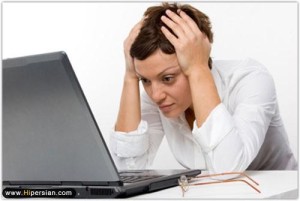
“Use desktop cleaning software”
If you are working on a detailed project you may find that your computer desktop is littered with resources, files, and links to all of your different resources. When your desktop is disorganized, your resources can get confused, and you may become frustrated when trying to access a certain piece of information. Fences can be easily used to help you alleviate those particular frustrations. The tool is free to use and beneficial to have if you need to organize your desktop.
Icon Finder
When you are developing an eLearning project that discusses different companies, you will need to include their particular icon. The icon finder tool is an easy resource for almost every icon that you could possibly think of. By adding icons to your materials, you are providing your students with a good visual aid and will be well-representative of the companies that you are writing about.
Font Squirrel
Font Squirrel is a great tool for finding the perfect font for your project. The tool is free and licensed for commercial use, which makes it even more appealing to users. The fonts are extremely easy to use and will give your project that added appeal which will be appreciated by your students.
Each of these tools will help you to develop your eLearning project in a unique way. If you incorporate these tools into your development process you will find that your experience is easier than it would have been without the tools. The features that these tools provide will ultimately let you create a product that your audience will appreciate.










